eXp 6000 QUICK TUTORIAL Live Scan
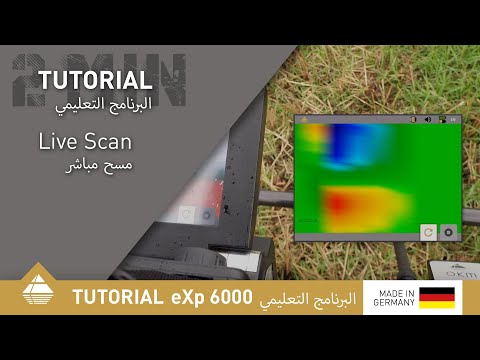
Use the operating mode Live Scan to visualize artifacts and cavities in real time. Live Scan provides visual feedback and identifies objects in the ground immediately.
* This operating mode requires the OKM Live-Stream Sensor (OKM eXp 6000 Pro Plus).


OKM eXp 6000 Professional
Detector de Oro con Rango de Profundidad de hasta 25 m (82 ft)



