GeoSeeker Tutorial - Part 3: WiFi Connection
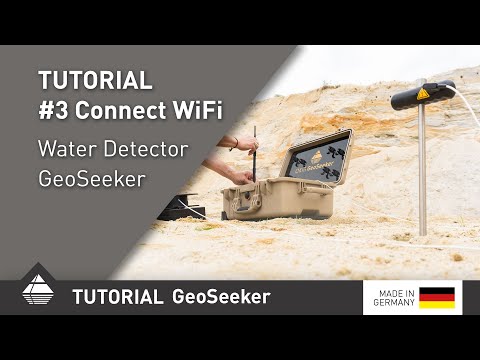
This is part 3 of a series of 7 video tutorials about the geoelectrical water and cavity detector GeoSeeker by OKM. Even after watching this video, we encourage you to read the user's manual as well.
In this part of the video tutorial you will learn about establishing a WiFi connection between your Android Tablet PC and your geoelectrical water and cavity detector GeoSeeker. The WiFi connection is necessary to transfer resistivity data of the underground from your detector to the Tablet PC.


