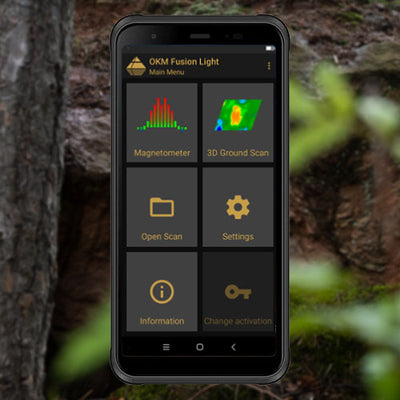OKM Bionic X4 App (2021)
- Intuitive: Find treasures more easily with smartphone
- Target Indication: Compass and crosshairs help detect treasures
- Use Cases: treasure hunting, gold prospecting
- Operating Modes: Ionic Mode, Bionic Mode
- Exclusive for OKM Bionic X4 (version 2021-2023)
بالإضافة إلى ضريبة القيمة المضافة وتكاليف الشحن والرسوم الجمركية
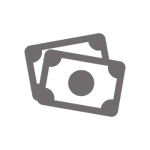


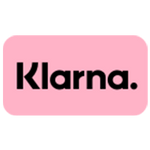






الاثنين - الجمعه 9:00 صباحا - 5:00 مساء
اللغات: عربي (AR), English (EN), Deutsch (DE)

Find Treasures with Smartphone
The OKM Bionic X4 can be operated without smartphone, however the smartphone offers great benefits to your measurement: For both the Bionic and the Ionic scan mode, the smartphone with OKM App can be attached to the detector very easily.
The App offers a compass that is especially useful for Ionic Mode. In this scan mode, the gold prospector uses the compass to make sure the detector is pointing to the south. In this way the Bionic X4 will provide best scan results.

Visual Assistance
Use the smartphone camera to take pictures of the target area and possible spots that have been detected. A possible target object is indicated by a treasure symbol. As soon as you spot a possible target, you can take a picture of the target area.
Moreover, the App offers guiding lines and crosshairs to help you focus on potential targets. By using the crosshairs and target indication, treasure hunters can visualize and narrow down the possible target area. The direct location feedback helps to precisely target the desired treasure.
| OKM Detector | Bionic X4 (version 2021-2023) |
| Android Device | Smartphone |
| Android Version | min. Android 6.0 (Marshmallow) |
| Wireless Connection | Bluetooth 5.1 |
| Display Resolution (Smartphone) | 1440 x 720 px |
| File Size | Setup 2.4 MB, Update 2.38 MB |
- Make sure you have the required detector. This App requires an OKM Bionic X4 (version 2021-2023).
- Add the OKM App to your cart, complete your purchase and wait for the email with the download link.
- Download the OKM App file directly to the Android device (requires internet connection). If you download the file to a computer, transfer it to the Android device afterwards.
- Install the App file on your Android device.
- Launch the OKM App.
- Select Settings from the main menu and tap on Update App (requires internet connection).
- Wait until the update is successfully completed.
- Launch the OKM App again and proceed with the App Activation.
For more details, please refer to the OKM Bionic X4 Manual.