V3DS Tutorial | 3D Analysis: Modifiers
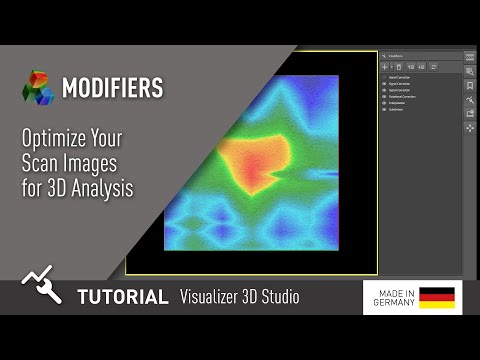
Modifiers are special functions that you can use to optimize your scan images based on the recorded measuring values.
There are four modifiers that can be applied to your scan images: Interpolation, Subdivision, Signal Correction and Rotational Correction. In this tutorial you learn how to use these 4 modifiers in Visualizer 3D Studio:
- The Modifiers Panel
- Apply Modifiers
- Remove Error Signals: Signal Correction
- Correct Scan Mode Errors: Rotational Correction
- Smooth your Scan Image: Interpolation
- Increase the Scan Resolution: Subdivision
- Change the Visibility of Modifiers
- Rearrange Modifiers
This tutorial presents a recommended workflow for scans with several error signals and incorrect use of scan modes. If your scan image does not show any errors, you may only apply Interpolation and Subdivision to optimize and smooth your visualization.


