Grafik Kullanıcı Arayüzü | V3DS Eğitimi
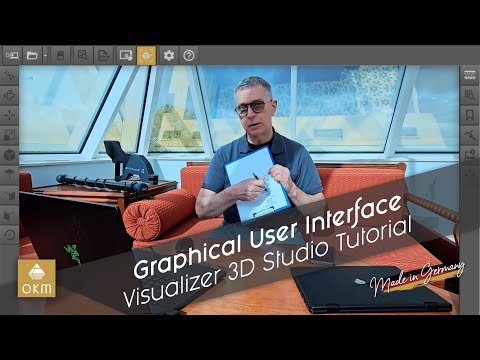
Bu aydınlatıcı videoda OKM uzmanı Frank, Visualizer 3D Studio yazılımının grafik kullanıcı arayüzü (GUI) hakkında kapsamlı bir gezinme rehberi sunuyor; bu eğitim, jeofiziksel keşifte 3D görselleştirme konusunda ustalaşmak isteyenler için mükemmeldir. İster yeni başlayan olun, ister tecrübeli, Frank’in detaylı yönlendirmesi bu güçlü aracın tüm potansiyelini ortaya çıkarmanıza yardımcı olacak.
Visualizer 3D Studio’nun, OKM’nin çok teknolojili detektörleri ile yapılan zemin taramaları, define avcılığı veya arkeolojik araştırmalar için neden vazgeçilmez bir kaynak olduğunu keşfedin. Frank, arayüzün ana araç çubuklarından derinlik, ölçek ve döndürme gibi ayarları kontrol eden özel seçeneklere kadar bölümler arasında nasıl gezileceğini açıklıyor. Bu özellikler, OKM detektörlerinden elde edilen verileri doğru analiz etmek ve görselleştirmek için kritik öneme sahip.
Frank’in öne çıkardığı özelliklerden biri de tarama verilerinizi etkin şekilde yönetme ve yorumlama becerisidir. Frank, derinlik hesaplamalarının mümkün olduğunca doğru olması için doğru toprak türü seçmenin önemini vurguluyor. Tarama genişliği, impuls yoğunluğu ve toprak arka planı gibi parametreleri ayarlayarak kullanıcılar daha hassas görselleştirmeler elde edebilir.
Ayrıca core özelliklerin ötesinde, Frank deneyiminizi geliştiren gelişmiş ayarlar sunar: görsel renklerin özelleştirilmesi ve doku opaklığının ayarlanması, kontrastı ve netliği artırmak için. Bu ayarlarla, karmaşık jeofizik veriler ya da gömülü eser aramaları gibi özel projeler için yazılımı ihtiyaçlarınıza uyarlayabilirsiniz.
Video boyunca Frank, zaman kazandıran ve yaygın hatalardan kaçınmanıza yardımcı olacak uzman ipuçları paylaşıyor. 3D tarama dünyasına yeniyseniz ya da bilginizi genişletmek istiyorsanız, Frank’in önerileri Visualizer 3D Studio’dan en iyi şekilde yararlanmanıza yardımcı olacak.
Bu uzman ipuçlarını ve püf noktalarını kaçırmayın – 3D görselleştirme becerilerinizi yükseltecek ve OKM yazılımını maksimum düzeyde kullanabilmeniz için size derin bir anlayış kazandıracak!


